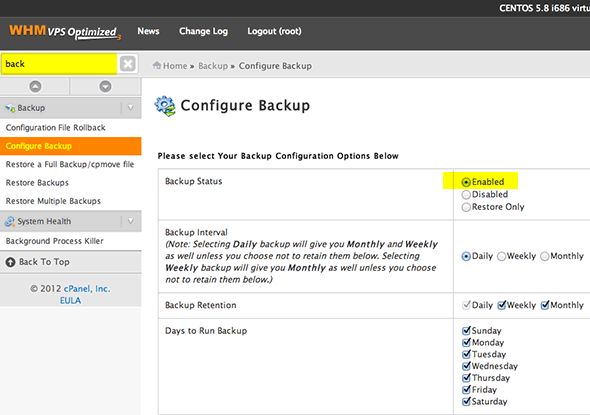
This is tutorial how to enable NFS backup for WHM running on CENTOS 6
first of all we need to install NSF soft on centos use this commands to do this
yum install nfs-utils nfs-utils-lib
also install Portmap if it’s not installed
yum install rpcbind
Now we must start services
chkconfig nfs on service rpcbind start service nfs start
Okay now everything is installed and we must create directory and mount NFS
mkdir /home/nfsdir mount -t nfs 15.15.45.65:/folder /home/nfsdir
Now just go to Backup Configuration in whm and set Default Backup Directory to in our situation /home/nfsdir, that’s all now backup will be saved in NFS which is mounted in your system.